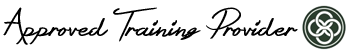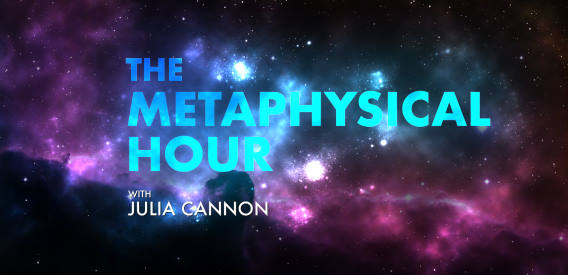[fullwidth background_color=”” background_image=”” background_parallax=”none” enable_mobile=”no” parallax_speed=”0.3″ background_repeat=”no-repeat” background_position=”left top” video_url=”” video_aspect_ratio=”16:9″ video_webm=”” video_mp4=”” video_ogv=”” video_preview_image=”” overlay_color=”” overlay_opacity=”0.5″ video_mute=”yes” video_loop=”yes” fade=”no” border_size=”0px” border_color=”” border_style=”solid” padding_top=”5″ padding_bottom=”5″ padding_left=”” padding_right=”” hundred_percent=”yes” equal_height_columns=”no” hide_on_mobile=”no” menu_anchor=”” class=”” id=””][title size=”2″ content_align=”right” style_type=”default” sep_color=”” margin_top=”” margin_bottom=”” class=”” id=””]QHHT® Practitioners GEO Search[/title][/fullwidth][three_fifth last=”no” spacing=”yes” center_content=”no” hide_on_mobile=”no” background_color=”” background_image=”” background_repeat=”no-repeat” background_position=”left top” border_position=”all” border_size=”0px” border_color=”#d8d8d8″ border_style=”solid” padding=”” margin_top=”” margin_bottom=”” animation_type=”0″ animation_direction=”down” animation_speed=”0.1″ class=”” id=””][title size=”3″ content_align=”left” style_type=”default” sep_color=”” margin_top=”” margin_bottom=”10px” class=”” id=””]Map Legend[/title][fusion_text]
[/fusion_text][/three_fifth][two_fifth last=”yes” spacing=”yes” center_content=”no” hide_on_mobile=”no” background_color=”” background_image=”” background_repeat=”no-repeat” background_position=”left top” border_position=”all” border_size=”0px” border_color=”” border_style=”” padding=”” margin_top=”” margin_bottom=”” animation_type=”” animation_direction=”” animation_speed=”0.1″ class=”” id=””][title size=”3″ content_align=”left” style_type=”default” sep_color=”” margin_top=”” margin_bottom=”10px” class=”” id=””]How to Navigate the Map[/title][fusion_text]To navigate the map, you can click the practitioner’s name on the result to view the street direction, click it again if you want to close it.
To manually navigate the map, point your mouse cursor to any location of the map you want to explore then use your mouse scroll up to zoom in the map, scroll down to zoom out. Click and hold left mouse button if you want to do manual panning to any location you want to explore.
You can switch to Satellite mode view to show the satellite imaging to easily identify the places.[/fusion_text][/two_fifth][fusion_text][maplist geoenabled=”true” initialsorttype=”distance” openinnew=”true” categoriesticked=”true” showthumbnailicon=”true” selectedzoomlevel=”16″ simplesearch=”true” mapposition=”leftmap” clustermarkers=”true” locationsperpage=”5″][/fusion_text][fusion_text]Important!
Allow www.qhhtofficial.com website to capture your location by clicking Share Location if prompted. Example as shown below:
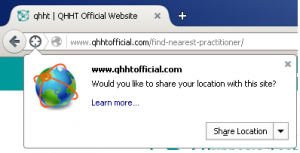 [/fusion_text]
[/fusion_text]